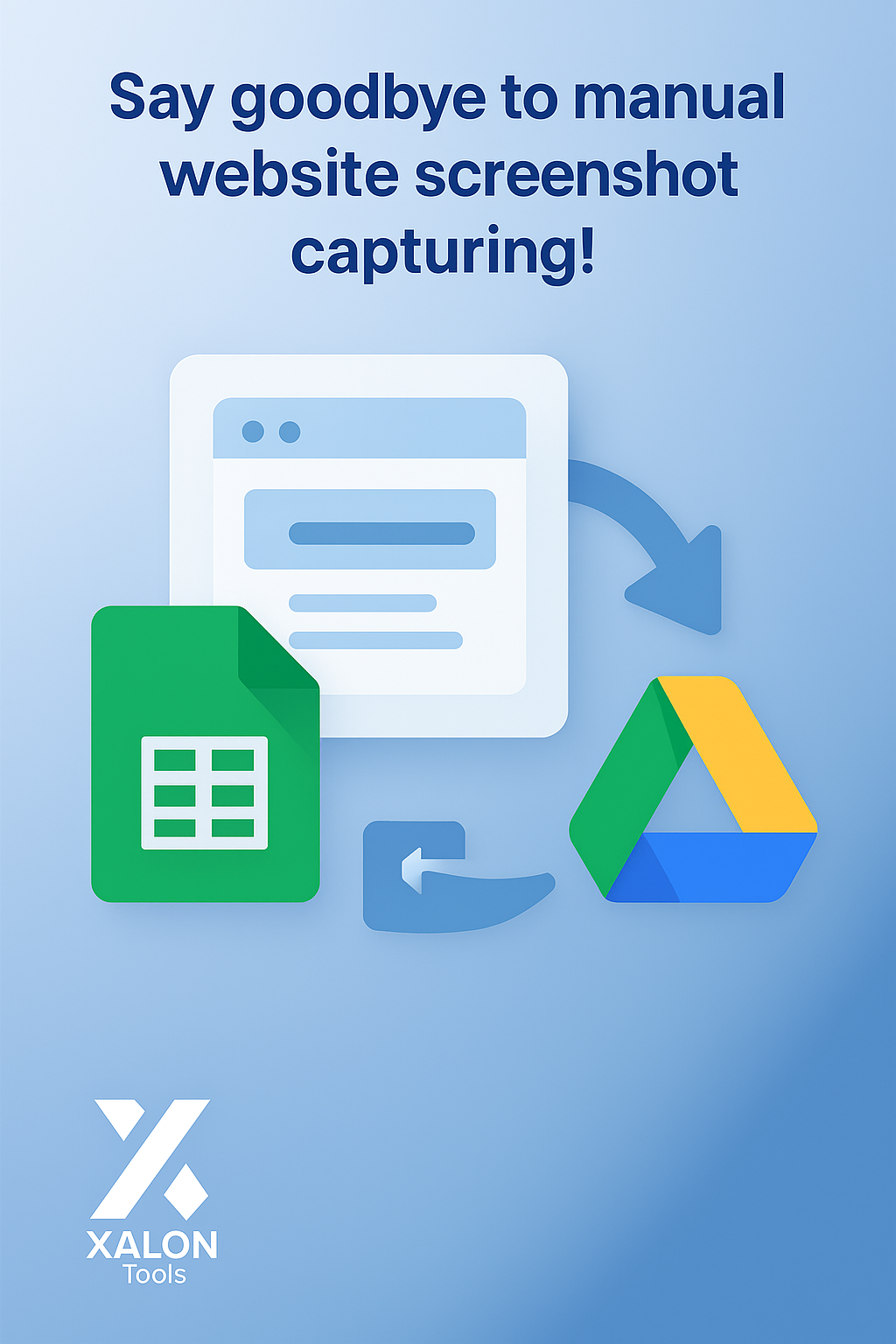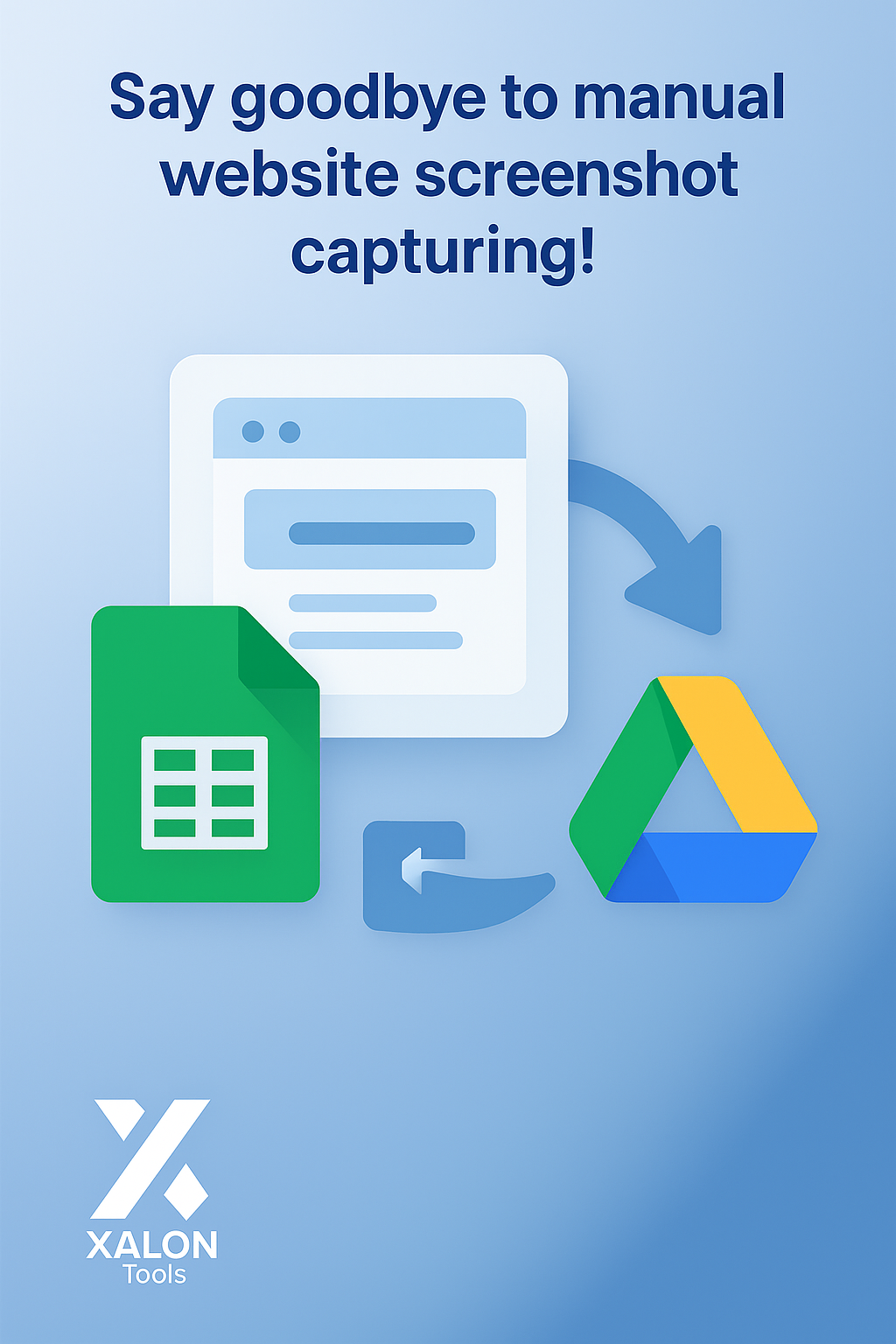XALON Tools™
Capture Website Screenshots via Google Sheets to Google Drive with CustomJS
Capture Website Screenshots via Google Sheets to Google Drive with CustomJS
Couldn't load pickup availability
Say goodbye to manual website screenshot capturing!
This automation uses Google Sheets, CustomJS PDF Toolkit, and Google Drive to take website screenshots automatically whenever a new URL is added — perfect for SEO audits, UI reviews, or visual archiving.
Whether you're a marketer, designer, or developer, this tool helps you streamline the entire screenshot process from spreadsheet to storage.
What it does:
📄 Monitors a Google Sheet for new website URLs
📸 Captures full-page screenshots using the CustomJS PDF Toolkit
📁 Uploads each screenshot to a Google Drive folder
📝 Names each file using the Title from the spreadsheet
🔁 Runs continuously to keep up with new entries
✅ Setup guide & importable automation included
⚠️ Note: Requires a self-hosted n8n instance to support community nodes.
Need help setting it up? We offer full configuration and testing for a one-time fee.