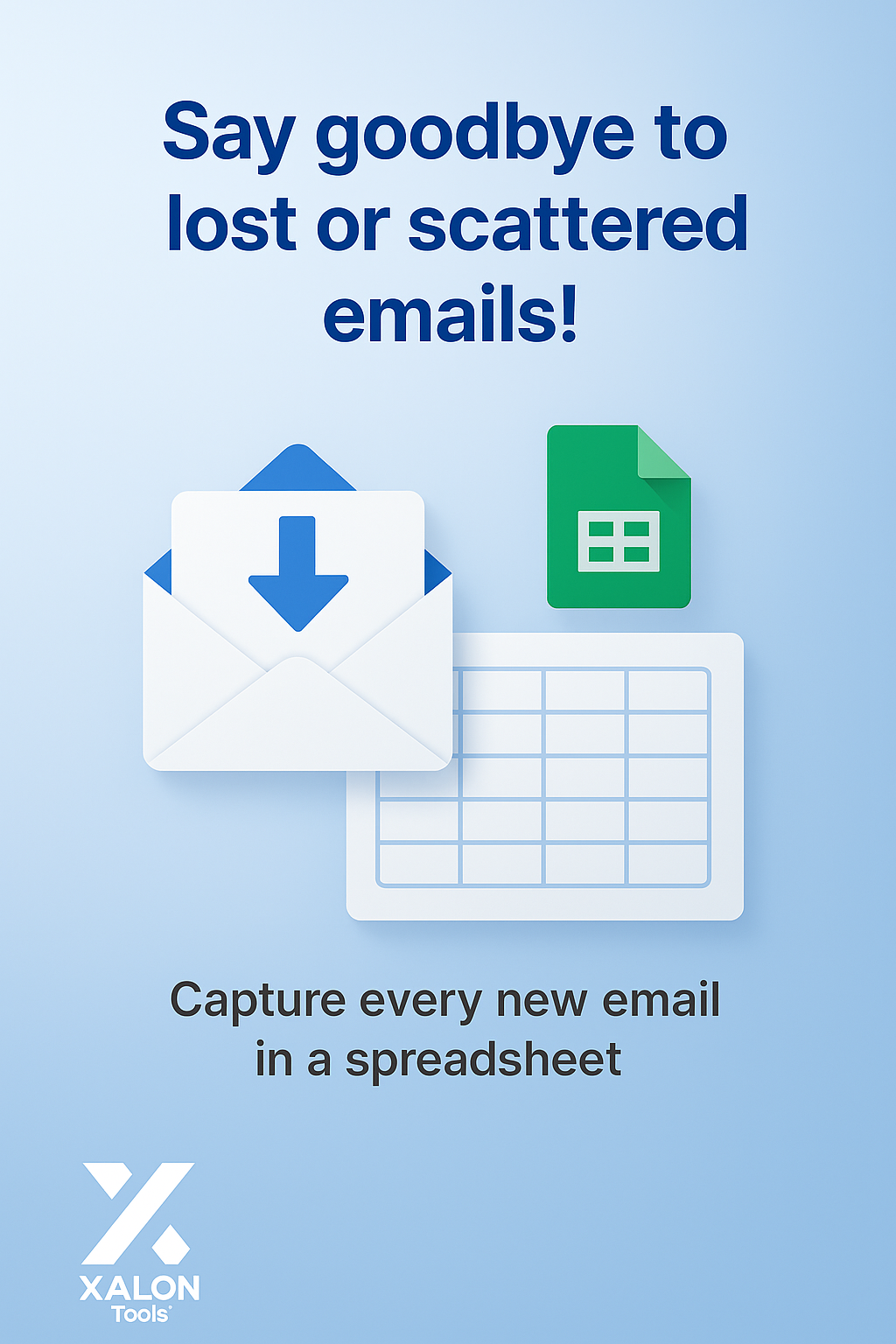XALON Tools™
Add New Incoming Emails to a Google Sheets Spreadsheet as a New Row
Add New Incoming Emails to a Google Sheets Spreadsheet as a New Row
Couldn't load pickup availability
Say goodbye to lost or scattered emails!
This automation captures every new email you receive and logs the key details — including sender, subject, body, and attachments — directly into a structured spreadsheet like Google Sheets or Excel, with the option to customize and filter entries.
Whether you're managing support tickets, inquiries, or lead generation, this tool ensures your email data is organized, searchable, and ready for action.
What it does:
📥 Listens for new emails via Gmail, Outlook, or IMAP
📑 Extracts sender info, subject, message body, and attachments
📊 Logs details in Google Sheets or Excel automatically
🎯 Supports filters for senders, folders, or conditions
✅ Setup guide & importable automation included
Need help setting it up? We offer full configuration and testing for a one-time fee.