XALON Tools™
Split In Batches node noItemsLeft example
Split In Batches node noItemsLeft example
Couldn't load pickup availability
Never miss a data batch again!
This automation checks if all items have been processed in a loop using noItemsLeft, giving you full control over what happens next — whether you continue processing or stop cleanly.
Perfect for workflows that rely on batch logic and need a smart way to detect when processing is complete.
What it does:
🧪 Generates mock data for testing (customizable input source)
📦 Splits data into batches (set your desired batch size)
🧠 Checks if any unprocessed items remain using noItemsLeft
🔁 Uses conditional logic to determine when processing is complete
📨 Sends a message when all items are processed
✅ Setup guide & importable automation included
Need help setting it up? We offer full configuration and testing for a one-time fee.