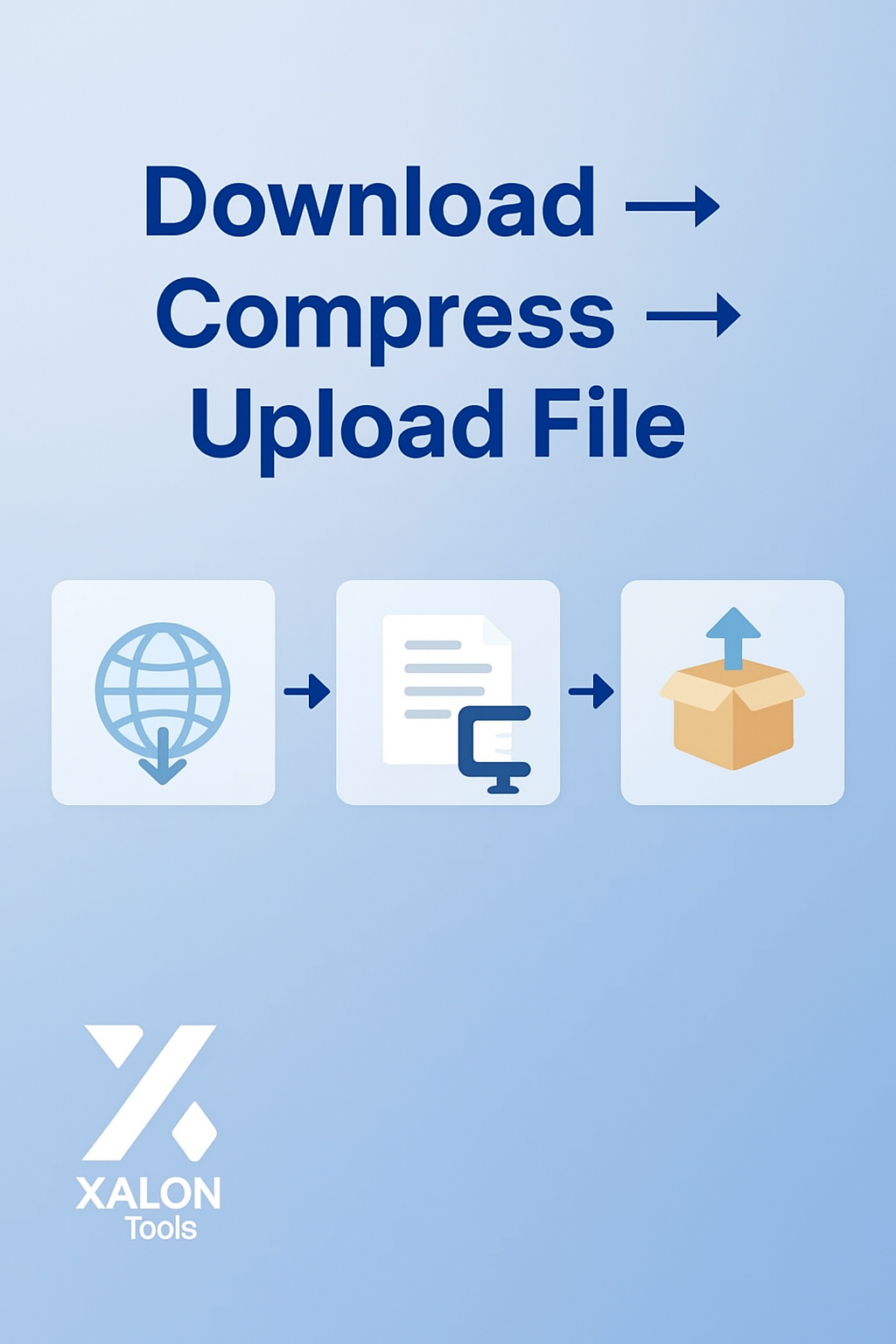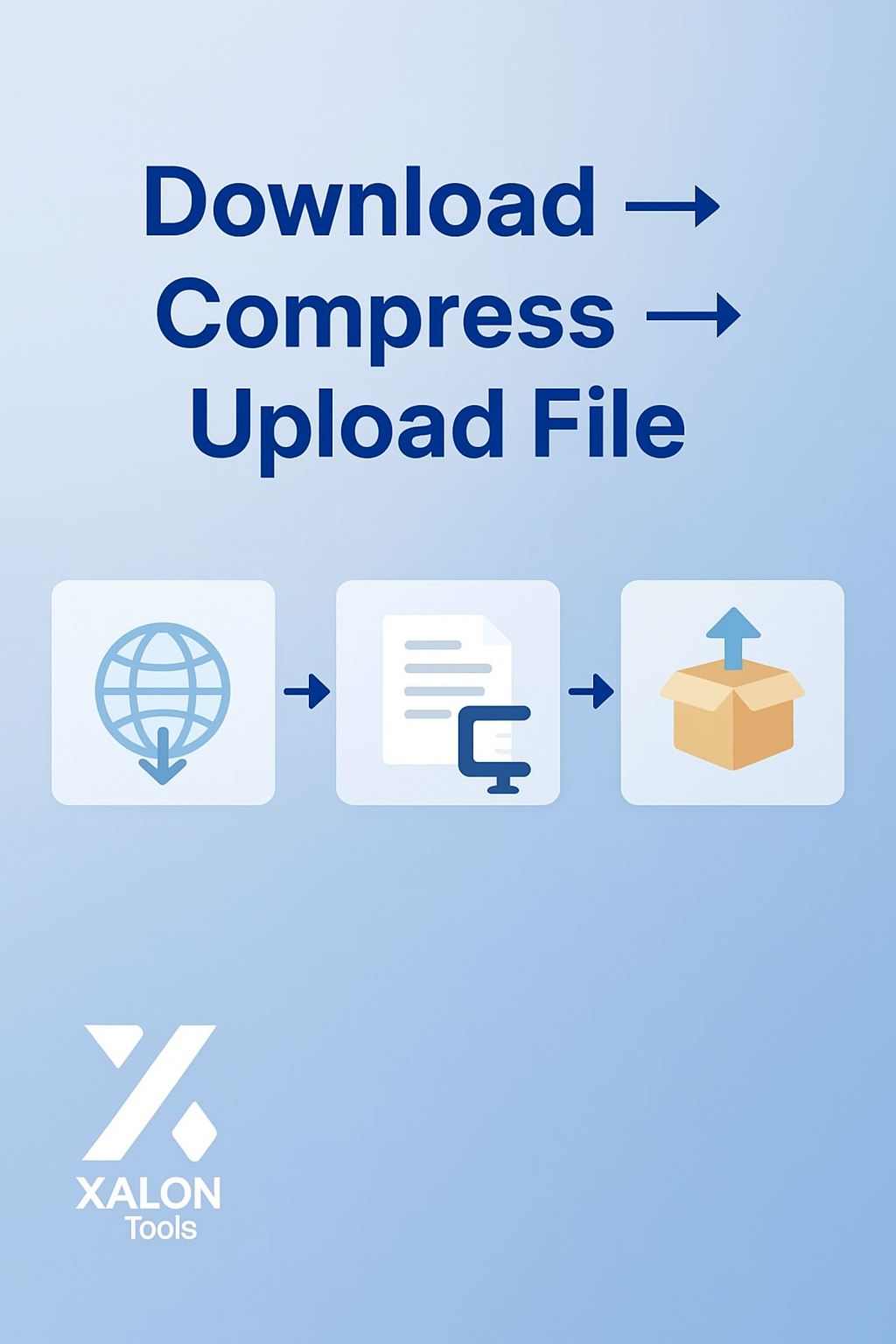XALON Tools™
Compress binary files to zip format
Compress binary files to zip format
Couldn't load pickup availability
🌐 Download → Compress → Upload File 📦📤
This workflow downloads a file from the internet, compresses it, and uploads it to a storage service — making it perfect for automating backups, log archiving, and file delivery.
🔧 How it works:
🔗 HTTP Request Node – Fetches a file from a public URL.
📌 If you're working with local files, replace this with the Read Binary File or Read Binary Files node.
🗜️ Compression Node – Compresses the file into a .zip archive by default.
📌 Want gzip instead? Just change the compression format to gzip.
📁 Dropbox Node – Uploads the compressed file to Dropbox.
📌 To save locally, replace this with the Write Binary File node. To use another service (e.g., Google Drive, Box), simply swap in the appropriate node.
💡 Use Cases
Automate file archiving from APIs
Compress logs before upload
Back up reports and data exports
🛠️ Highly Adaptable
Customize it to pull from local or remote sources, compress to the format you need, and store it anywhere.