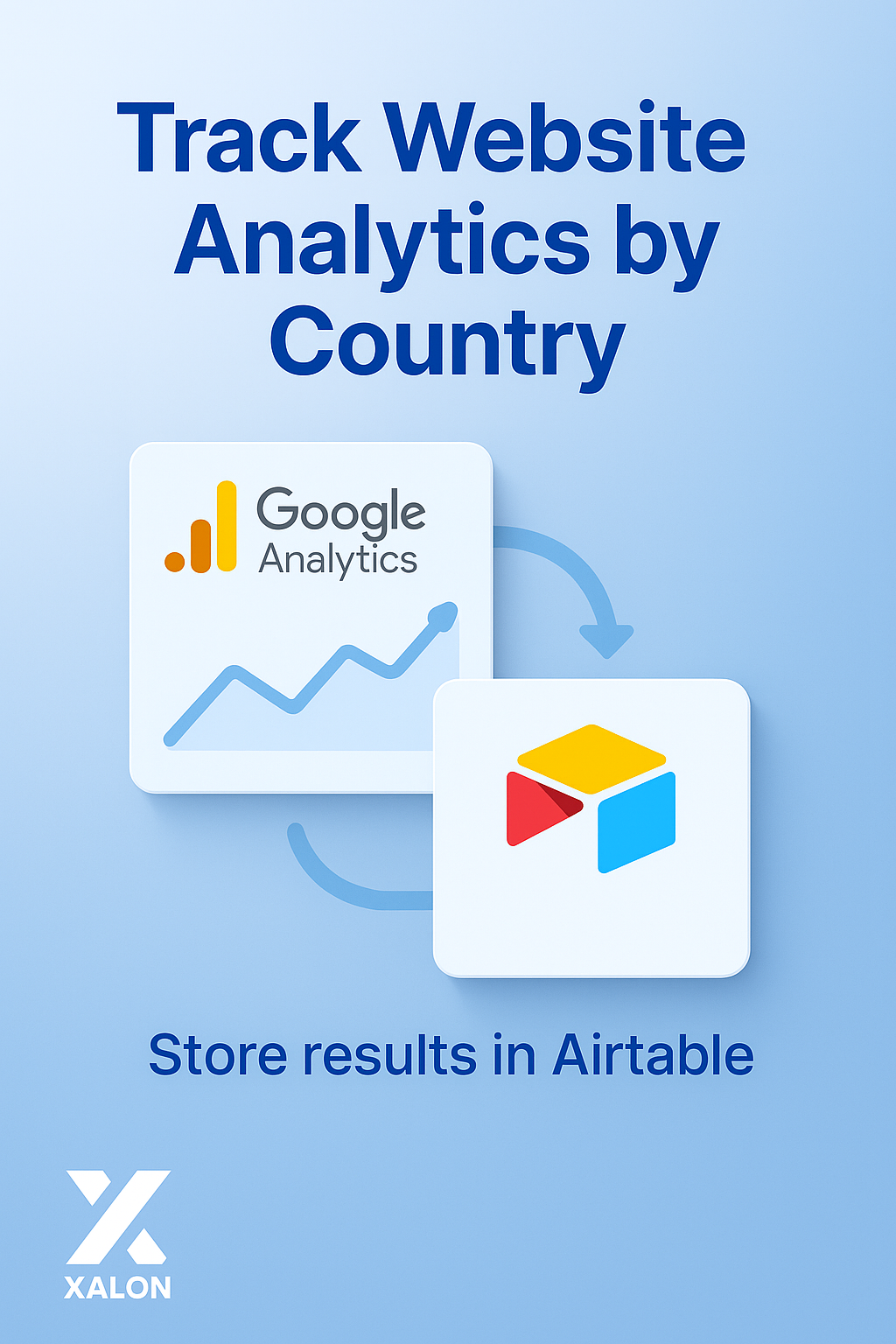XALON Tools™
Transfer Google Analytics data to Airtable database
Transfer Google Analytics data to Airtable database
Couldn't load pickup availability
🌐📊 Track Website Analytics by Country and Store in Airtable
This workflow allows you to fetch website session analytics grouped by country from Google Analytics and store the results in Airtable.
🔄 How It Works
⏱️ Trigger Node (Cron or Interval)
Starts the workflow at a defined schedule (e.g., daily, hourly) to pull the latest analytics data.
📈 Google Analytics Node
Fetches analytics for your website. In this setup, the Dimension is set to country, and the Metric is sessions.
🛠️ Customize this node to use other dimensions (e.g., deviceCategory, source) or metrics (e.g., pageviews, bounceRate) based on your analysis needs.
📥 Airtable Node
Takes the returned analytics data and inserts it into a table in Airtable for storage and further analysis.
⚙️ Setup Tips
You’ll need to configure Google Analytics access and specify the correct View ID or GA4 property.
In Airtable, ensure your table has matching column names to store data like country and session count.
You can add a timestamp field to track when each dataset was fetched.
📌 Optional Customization
Store the analytics data in a Google Sheet, PostgreSQL, or MySQL database by replacing the Airtable node with the respective one.
Add filters or conditions using IF or Set nodes if you only want to log data from specific countries or metrics above a threshold.
✅ Example Use Cases
Monitor traffic trends per region
Automate reporting dashboards for marketing teams
Store historical session data for comparison and growth tracking