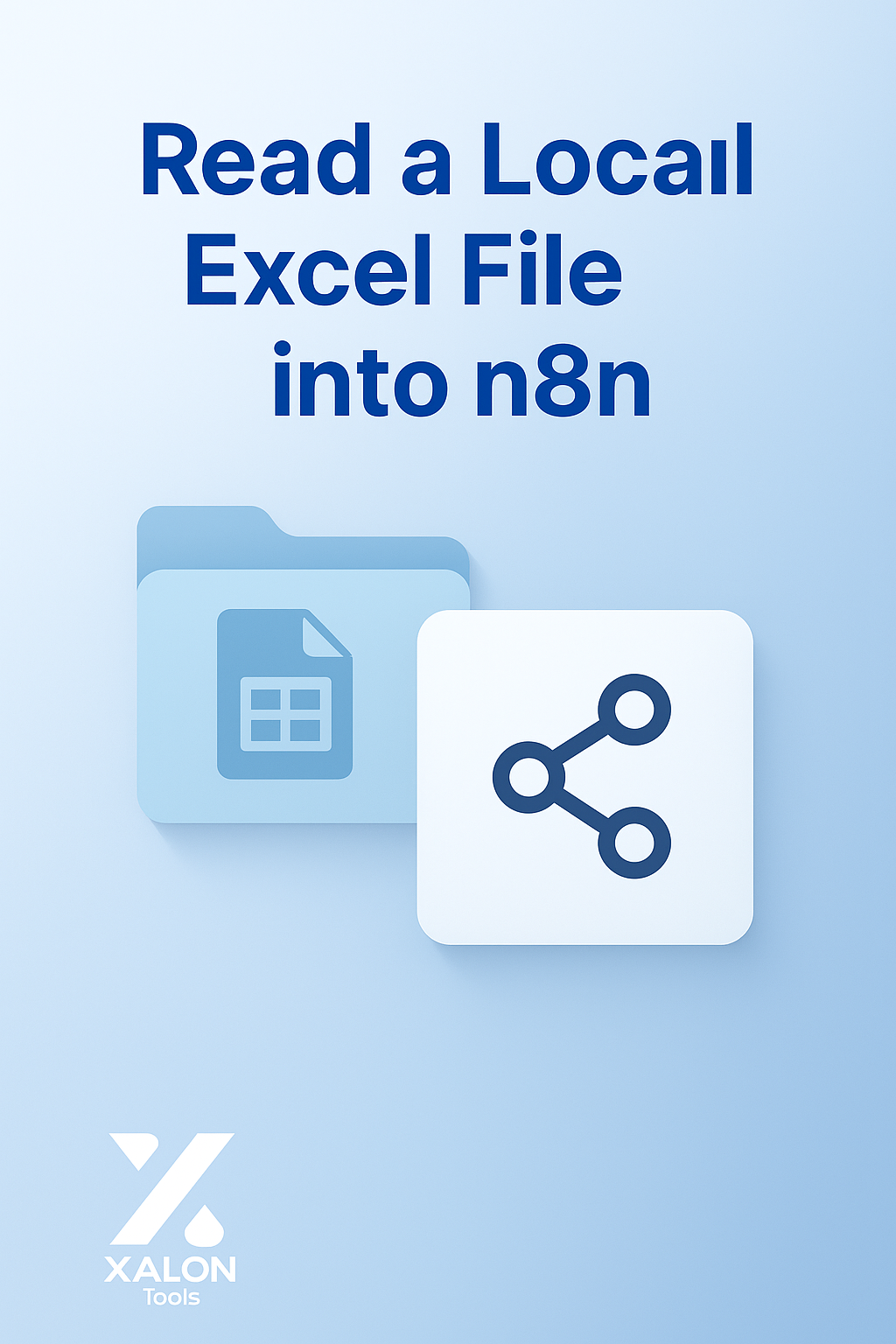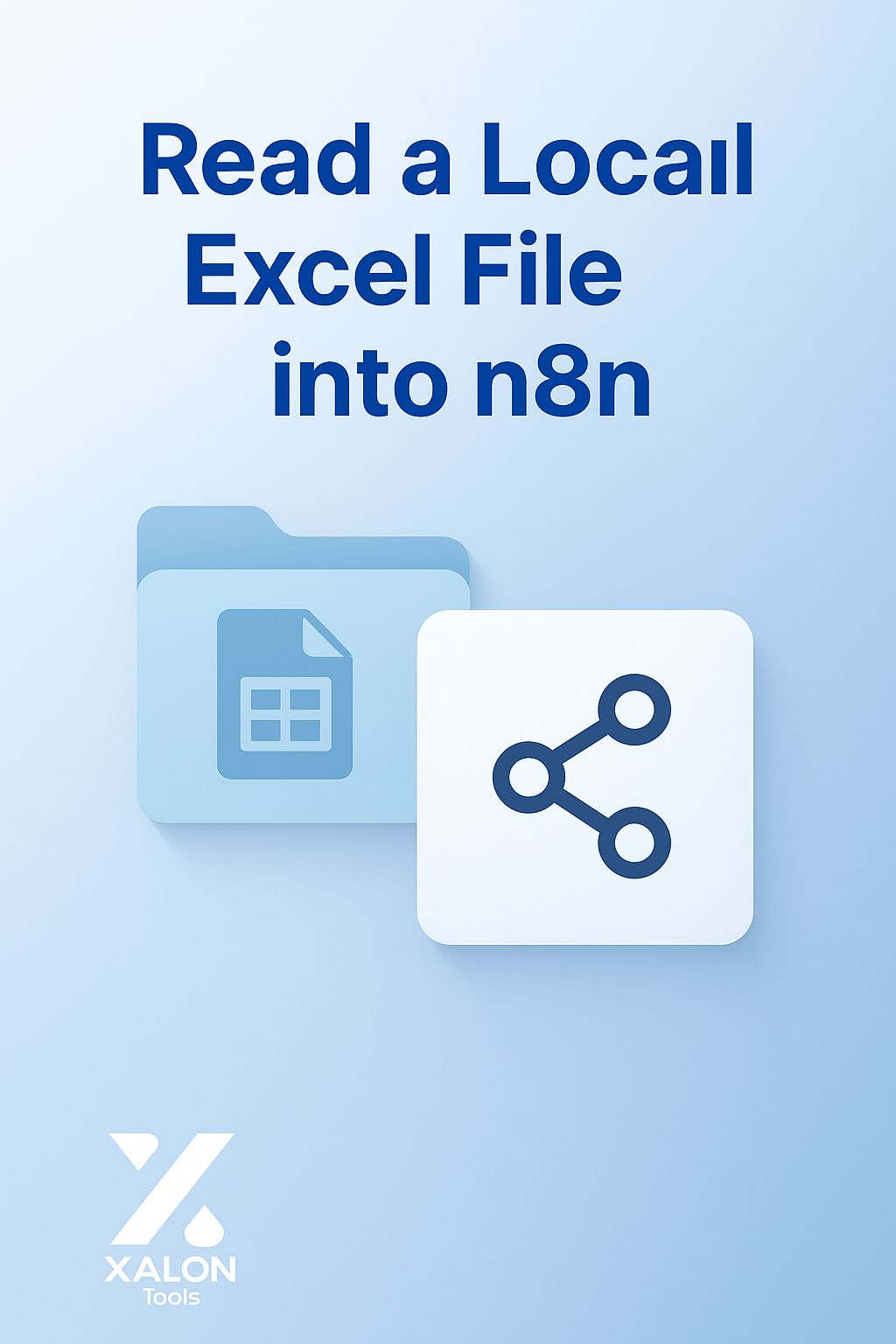XALON Tools™
Read in an Excel spreadsheet file
Read in an Excel spreadsheet file
Couldn't load pickup availability
📂📄 Read a Local Excel File into n8n
This workflow demonstrates how to read the contents of a local Excel file by specifying its path in n8n.
🧭 How It Works
📁 Read Binary File Node
Use this node to read the local Excel file from your machine or server.
🔧 In the File Path field, enter the full path to your Excel file (e.g., /home/user/data.xlsx).
📦 Spreadsheet File Node
This node converts the binary data into readable rows from the Excel sheet.
🛠️ You can configure the node to read from specific sheets or all available sheets in the Excel file.
⚙️ Setup Tips
Ensure the file path you enter in the Read Binary File node is accessible from where your n8n instance is running.
The file must be in a supported Excel format (.xls, .xlsx, or .ods).
You can optionally connect a Cron node or Manual Trigger to control when the file is read.
📌 Optional Customization
Use a Set node to filter or reformat the extracted data.
Connect the output to a Google Sheet, Airtable, or a Database node to store or further process the data.
Add a Switch node to handle different Excel files based on their structure.
✅ Example Use Cases
Import attendance or sales data into your CRM or reporting dashboard.
Process local form submissions or inventory logs stored in Excel.
Automate data cleanup or validation workflows from offline sources.