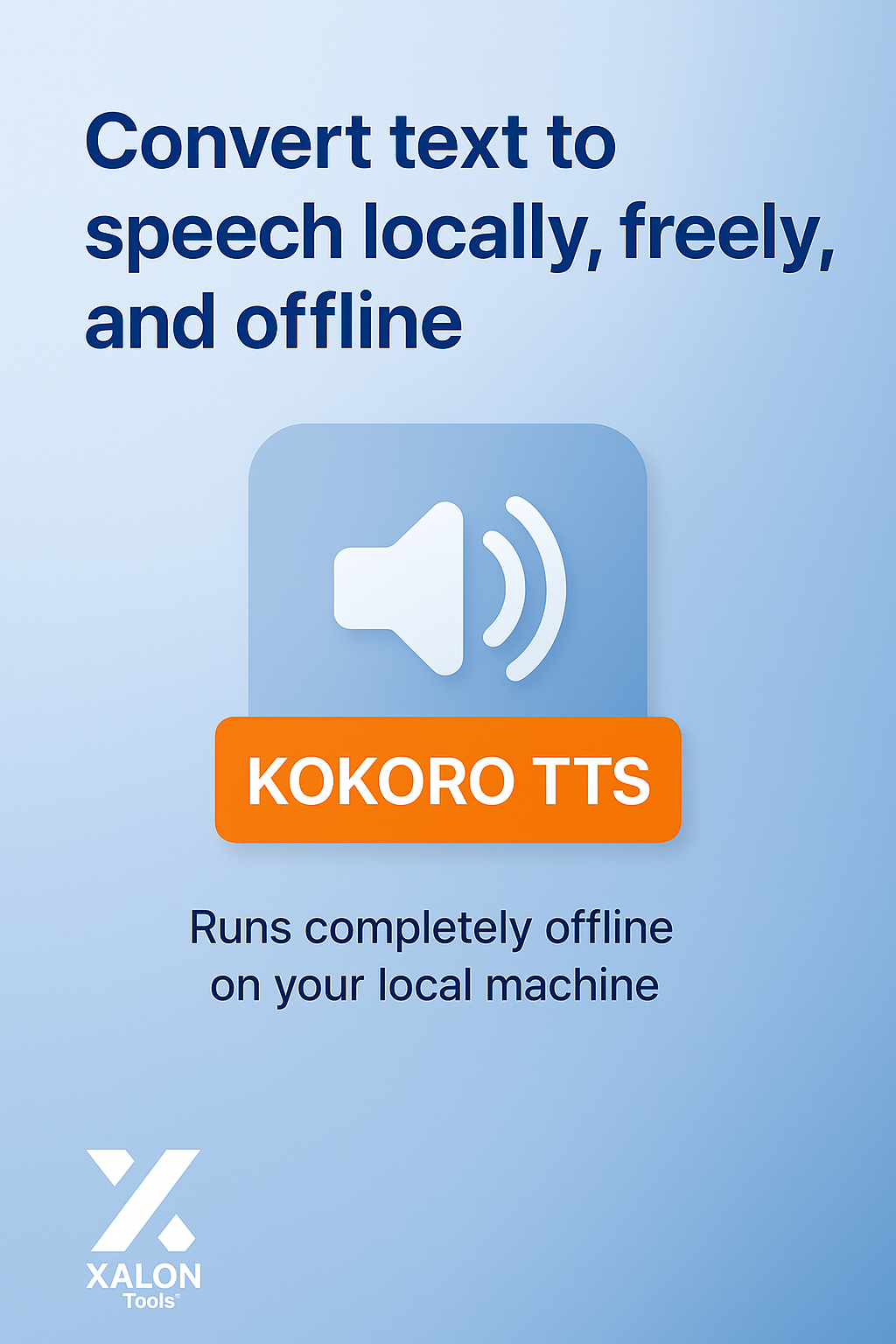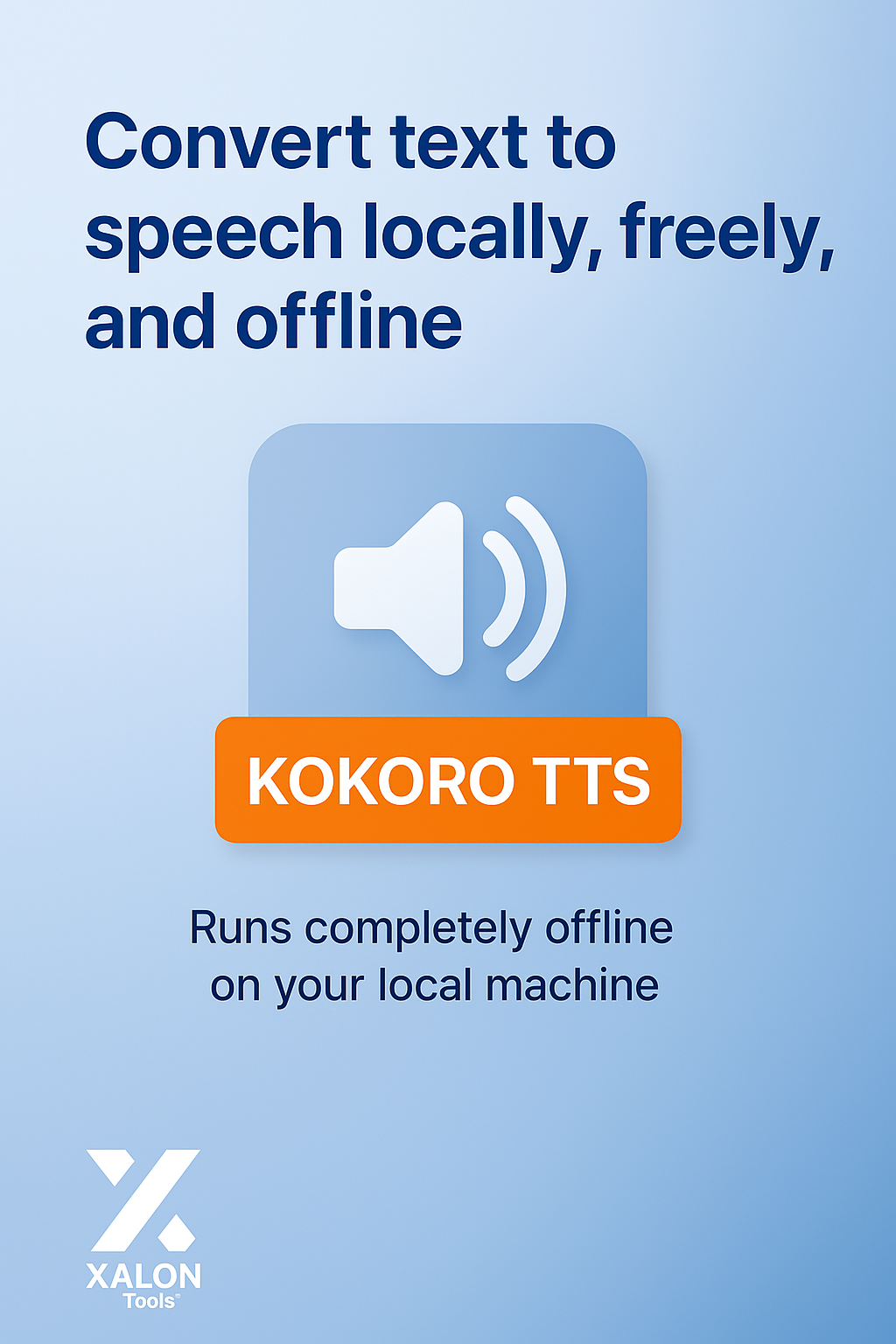XALON Tools™
Convert Text to Speech with Local Kokoro TTS
Convert Text to Speech with Local Kokoro TTS
Couldn't load pickup availability
Convert text to speech—locally, freely, and offline with KOKORO TTS.
This automation connects n8n with KOKORO TTS, a lightweight, high-performing text-to-speech engine that runs entirely on your local machine—no GPU or internet connection required. It’s perfect for creators, developers, and DIY enthusiasts who want to generate natural-sounding voiceovers without relying on paid APIs.
What it does:
🖥️ Runs KOKORO TTS locally via a Python script
🧾 Converts any input text into lifelike speech
🔊 Outputs an MP3 audio file to your defined path
🚫 Works fully offline—no external API needed
✅ Setup guide & importable automation included
Prerequisites:
Python installed
KOKORO TTS (download from GitHub)
Custom voicegen.py script to process input text
n8n installed (self-hosted or desktop)
Defined file output path (e.g., D:\output.mp3)
Customize it your way:
🗂️ Use different voice models available in KOKORO
🛠️ Modify file paths for any OS or directory
🔁 Combine with Telegram or form triggers for on-demand speech generation
🎛️ Add conditional logic to adjust pitch, speed, or voice presets
Need help getting it running? We offer full setup and testing for a one-time fee.