XALON Tools™
Organize Email Attachments Into Google Drive Folders By Company (Gmail + Sheets)
Organize Email Attachments Into Google Drive Folders By Company (Gmail + Sheets)
Couldn't load pickup availability
Say goodbye to messy inboxes and disorganized cloud folders!
This automation scans labeled emails in Gmail, verifies senders via a whitelist, and organizes attachments into neatly structured Google Drive folders — with timestamped filenames to prevent duplicates.
Whether you're handling invoices, receipts, or client files, this tool saves time and ensures every document ends up in the right place.
What it does:
📥 Detects labeled emails with attachments in Gmail
✅ Verifies sender emails against a Google Sheets whitelist
📂 Creates Google Drive subfolders based on company name
🕒 Renames attachments with timestamps to prevent duplicates
📁 Stores files in the correct folder automatically
✅ Setup guide, Gmail filter instructions & importable automation included
Need help setting it up? We offer full configuration and testing for a one-time fee.